Steps to Hire
Academic Professionals
Step 1. Review Academic Professional Search Instructions (in HireTouch).
Step 2. Review instructions for the Hiring Request Form (in HireTouch). For information about whether a Hiring Request Form is needed and who needs to approve it, see the Hiring Request Form Requirements document.
Step 3. Submit Academic Hiring Request Form via HireTouch. An approved Hiring Request form is needed before initiating any hiring activity. Search process must receive pre-approval through the Office for Access & Equity (OAE). Information may be found at http://diversity.illinois.edu/academicsearch.html.
Step 4. After Hiring Request Form approval, review instructions for PAPE form. Instructions can be found in HireTouch. Draft job description/Principal Administrative Position Exemption (PAPE).
Step 5. Submit PAPE for review/approval via HireTouch.
Step 6. Submit Academic Professional Search via HireTouch. The ODEA website should be consulted for information regarding the search processes and procedures.
- The paper Hiring Request form has been replaced by a new workflow in the HireTouch system. We now have a Guidelines document as well as a Job Aid for using the new form in HireTouch. Once your vacancy has posted to jobs.illinois.edu, everyone subscribed to the AC job listserv will receive an email announcing your vacancy.
- The ODEA website should be consulted for information regarding the search processes and procedures.
- The ODEA main website
- HireTouch (electronic applicant tracking system)
- If departments receive inquiries about the application process for Faculty, Specialized Faculty, or Academic Professional vacancies, the initial response should be to refer the applicant to the information found at jobs.illinois.edu.
When a unit is ready to put the new employee on payroll, the unit will need to follow the Onboarding Process and subsequent Human Resources Front End (HRFE) transaction procedures.