Hiring Employees
Steps to Hire
Onboarding Processes (All Employees)
When a unit is ready to put the new employee on payroll, the unit will need to follow the Onboarding Process and subsequent Human Resources Front End (HRFE) transaction procedures. Instructions for these processes are provided below.
Onboarding Process
When the unit has hired a new employee or rehired a former employee, the unit will need to process the I-9 form in Tracker (unless the person is completely unpaid, a PREDOC FELLOW only, or a POSTDOC FELLOW only). Then the unit must follow the HR Front End New Hire transaction procedures. See below for instructions.
- Section 1 is to be completed by the paid employee no later than their first day of work
- Section 2 is to be completed by the employing unit no later than the third day of work
When the unit has completed all required pre-hire and I-9 processes, the unit will need to follow the appropriate instructions and process the transaction through the Human Resources Front End (HRFE).
- HR Front End Login Page
- HR Front End Transaction Tips also include adding a new job, ending an old job, changing home org, and whatever else is relevant for the current employee.
Additional Tips and Resources
Position Maintenance - If the unit needs to create a new position or maintain an existing position as part of the hiring process, the following resources may be helpful.
- Faculty & Other Academic Position Class (P-Class) Structure (PDF) (see page 1)
- Academic Professional Position Class (P-class) Structure (PDF) (see page 2)
- Fourth Character Value List for AP P-Class Structure (PDF) (see pages 3 – 6)
Employee Information Form and Loan Default for a New Hire/Rehired Employee - The unit needs to ensure that the employee completes the Employee Information Form and Loan Default before routing the transaction. Ensure those forms reflect Employee Completed status when viewing the New Hire Forms tab (within HRFE). Within 30 days of hire, unit also needs to ensure the employee has completed Ethics Training. UI New Hire
New Hire Password Issues - The initial system-generated password is case-sensitive and may include a capital letter. If the employee forgets their password, the unit can reset their password in the HR Front End transaction: HR Front End Login Page
Employee Education Information - The unit needs to ensure the education information required for their job is in the system—in the Employee Information Form. If the employee fails to enter their education information they can do so in MY UI Info.
MY UI Info Instructions for Employee Education Information
1.
Access MY UI Info at https://www.hr.uillinois.edu/myinfo.
2. Look in the My Profile box.
3. Click on the “My Profile” link.
4. In the Take Action box click on "Access My Profile" link.
5. Login with your NetID and NetID password. (Contact Technology Services at (217) 244-7000 if you have not established your login ID or if you have forgotten your password.)
6. Enter your 4 digit PIN (if you need to create one or have forgotten your PIN, click on the “Your PIN” link and follow the instructions); click “Submit.”
7. Scroll down to the Education area.
8. Click on the Edit link next to existing education information that needs to be changed, or click on the Add Degree link under an existing institution for which you wish to add a degree; or click on the Add College link to add degree information from a new college not currently listed.
9. Enter the education information.
10. Click Continue; enter your major and/or minor information if you wish.
11. Click Continue to update the information in the system.
Human Resource Front End (HRFE)
- Click here to sign into the HRFE System.
- Visit the HRFE Online Courses website for help getting started with HRFE.
- HRFE Transaction Instructions
- Units needing to create a new position or maintain an existing position as part of the hiring process may find the following resources helpful:
- Faculty & Other Academic Position Class (P-Class) Structure (Page 1)
- Academic Professional Position Class (P-class) Structure (Page 2)
- Fourth Character Value List for AP P-Class Structure (Pages 3 – 6)
- Units need to ensure that the employee completes various forms, such as the Employee Information Form and Loan Default, before routing the transaction; these can be done through UI New Hire.
- Units must also ensure that each new employee completes Ethics Training within 30 days of the hire date; this is also done through UI New Hire.
- Units can reset an employee’s "UI New Hire" password (useful in cases where the employee has forgotten his/her password) in the HR Front End application within the NEW HIRE transaction itself on the "NEW HIRE" tab. NOTE that if the person has forgotten his/her "Active Directory" password (also known as the "AD" password), HRFE is not able to help with resetting that password.
- If the employee fails to enter his/her education information in UI Hew Hire, s/he can do so in MY UI Info later at any time.
Related Information
Summary of Benefits by Employment Category
A chart containing information about benefits available to each academic employment category can be found at this link.
Highlights of Employee Benefits Brochure
A brochure describing selected employee benefits can be found here.
Appointments of Faculty and Academic Employees—Provost’s Communications
Information related to the hiring of faculty and academic employees that is found in the Provost’s Communications can be found here.
Appointments Requiring Board of Trustees Approval
Information related to appointments requiring Board of Trustees approval can be found here.
1940 Statement on Academic Freedom
A copy of the 1940 Statement on Academic Freedom can be found here.
Academic Orientation
Information about monthly Academic Orientation sessions can be found here.
Service Toward Completion of the Probationary Form
Information related to academic appointments beginning after the eighth week of the academic year, from the Provost’s Communications, can be found here.