Activity Tracking
Eligible employees should record your Know You U activities through the AbilityLMS learning management system. Employees can access AbilityLMS by going to https://uillinois.abilitylms.com, clicking on the “Sign In” button, and logging in with your university NetID and password. You should be able to access the system immediately and start recording your hours in the “Know Your U” tile. The system will allow you to record hours for activities dating back to August 16, 2019, through the present, so don't forget to enter your hours from Know Your U activities you previously attended.
For the Know Your U Activity Recording Job Aide click here.