Frequently Asked Questions
Tracking Program Hours
How do I track my time spent on Know Your U activities?
Eligible employees should record your Know You U activities through the AbilityLMS learning management system. Employees can access AbilityLMS by going to https://uillinois.abilitylms.com, clicking on the “Sign In” button, and logging in with your university NetID and password. You should be able to access the system immediately and start recording your hours in the “Know Your U” tile. The system will allow you to record hours for activities dating back to August 16, 2019, through the present, so don't forget to enter your hours from Know Your U activities you previously attended.
For the Know Your U Activity Recording Job Aide click here.
Why do I have to track my time spent participating in a Know Your U activity?
Tracking your time spent on an activity serves two purposes: to ensure time spent is within the eight (8) hour allotment and for annual review of the program to evaluate its success in order to make improvements.
Can I use my entire 8 hours for one activity in a single day?
The intent of the program is for employees to participate in activities that are a maximum of one- to two-hour duration at a single time. There may be activities that last longer that are approved; however, try to maximize your time by spreading the hours out across multiple events and days.
Can employees paid from grant funds participate in the program?
Yes, this professional development activity is a work benefit to employees and therefore there are no restrictions to participating in the Know Your U activities due to grant funds.
If I participate in an activity that lasts longer than my normal shift, do I receive overtime pay for the additional time?
No, time spent on an activity for Know Your U is exclusive of overtime pay and should be scheduled so it does not exceed your normal shift.