HR Systems
For user access to the following University HR/Payroll Systems, see your Unit Security Contact.
Adjustment Notification Application
Adjustment Notification Application (used for initiating overpayment adjustments, pay stops, leave balance updates for civil service employees, employee reward payments and taxable benefit payments)
Adjustment Notification Application (ANA) Guide
ANA Frequently Asked Questions
Banner Administrative Forms
Banner Administrative Forms (an enterprise-wide system of record for Human Resources, Payroll, and Student Information)
Guide to Banner and Other Human Resources and Payroll Forms
Academic P-Class Structure (PDF)
JDX and Cornerstone
JDX and Cornerstone The University of Illinois System is implementing two applications that will enhance our processes and efficiency around job descriptions, position reviews and an exciting new, modern platform that will host our vacancy postings, collect applications and be the administrative system to manage our hiring processes.
Human Resources Front End
Human Resources Front End (an interface for performing select HR transactions using a routing and approval process before applying to Banner)
HR Front End Transaction Tips
HR Front End College Contacts
HR Department Contacts
HR Front End Profiles and Online Course Requirements
Payroll Adjustment Request Interface System (PARIS)
Payroll Adjustment Request Interface System (PARIS)
(used for initiating current pay period time corrections)
Retiree Rehire Form
Retiree Rehire Form (online proposal form to initiate and route for approval a request to hire someone who retired from a SURS employer)
Retiree Rehire Job Aid (PDF)
Salary Planner
Salary Planner (an interface for completing Annual Salary Changes for Budgeted Employees)
Salary Planner Training Manual (PDF)
Academic Employee Transactions, contact Doug Lamb, dougl@illinois.edu
Civil Service Employee Transactions, contact IHR-Compensation@illinois.edu
Tracker Electronic I-9
Tracker Electronic I-9 (a system for processing and storage of federal Form I-9, including E-Verify when appropriate.) Access to the Tracker system will not be granted until completed training of both courses is recorded. (Important: You must click the "Complete Course" button at the end of each training course in order for your training to be recorded.)
Form I-9: The Basics (online training) - The first of two required courses for designation as a Unit I-9 Manager; covers fundamental I-9 principles, including purpose, timing, and how to complete each section.
I-9 Tracker Procedures (online training) - The second of two required courses for designation as a Unit I-9 Manager; covers use of the Tracker I-9 system, including components of Tracker dashboard and navigation, methods to initiate an I-9, completing each section, and examples.
I-9 Job Aids (this secured page requires that you have HR access)
System HR Services/My UI Info enables University employees to securely view and update their personal and employment information as well as find information on benefits, policies, earning statements, and notifications of appointments.
Things You Can Find and Do via MY UI Info